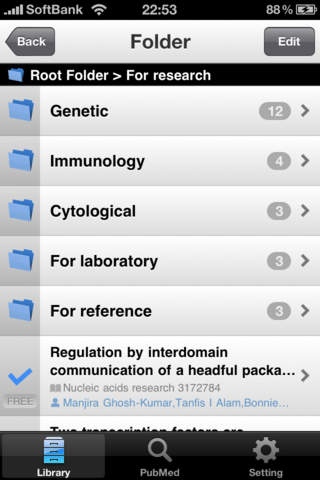PubMed Clip 1.1.0
Continue to app
Paid Version
Publisher Description
PubMed Clip is an application to search fast and easily against PubMed, a free database accessing the MEDLINE database. It supports the posting the data to the web services such as Twitter, Facebook, and Evernote. PubMed Clip is an universal application, which means it can be used by iPhone, iPad and iPod touch. PubMed search Text search It supports text search whose query syntax is compliant with that of PubMed. Advanced search It supports advanced search which supports the combination of 36 fields and 8 limits. Created advanced search conditions are saved for later use. Search history The search histories are automatically saved. Since the search results are cached, you can browse the citations of the search results in the past even while offline. Full text/PDF browsing Full text and PDF can be accessed directly from the search result. PDF files can be saved in local system and be accessed anytime even while offline. EZProxy support EZProxy is supported so that the access from outside the network of the library or education/academic institution is possible via the proxy. Library management Library stores and manages the citations found at PubMed in the local system. Library has following functions: Manage by folders You can create folders as you like and classify the citations in Library to those folders. Auto-classification by authors' name Library has a special view to browse the stored citations per author. In the view, stored citations are automatically categorized by the name of the author. Auto-classification by journals' name Library has a special view to browse the stored citations per journal. In the view, stored citations are automatically categorized by the name of the journal. Auto-classification by tag Library has a special view to browse the stored citations per tag. In the view, stored citations are automatically categorized by the tag set to the citation. Work with web services Twitter You can tweet from PubMed Clip. Tweet form has some useful buttons to put PMID, title, and URL of currently selected citation into the form, which makes tweeting fast ans easy. It also supports shortening URLs. Facebook You can post the message on the wall of your facebook account. The form has some useful buttons to put PMID, title, and URL of currently selected citation into the form, which makes posting fast ans easy. Evernote You can edit and send the information in the citations to Evernote. Send by email Citations can be sent to the email address specified at Setting. It is particularly convenient when you search the citations while on the go and want to send them to your PC. The information can be sent by formatted display or RIS format which can be imported from Endnote or other reference management systems.
Requires iOS 4.0 or later. Compatible with iPhone, iPad, and iPod touch.
About PubMed Clip
PubMed Clip is a paid app for iOS published in the Health & Nutrition list of apps, part of Home & Hobby.
The company that develops PubMed Clip is Groupnet Corporation. The latest version released by its developer is 1.1.0.
To install PubMed Clip on your iOS device, just click the green Continue To App button above to start the installation process. The app is listed on our website since 2010-12-10 and was downloaded 5 times. We have already checked if the download link is safe, however for your own protection we recommend that you scan the downloaded app with your antivirus. Your antivirus may detect the PubMed Clip as malware if the download link is broken.
How to install PubMed Clip on your iOS device:
- Click on the Continue To App button on our website. This will redirect you to the App Store.
- Once the PubMed Clip is shown in the iTunes listing of your iOS device, you can start its download and installation. Tap on the GET button to the right of the app to start downloading it.
- If you are not logged-in the iOS appstore app, you'll be prompted for your your Apple ID and/or password.
- After PubMed Clip is downloaded, you'll see an INSTALL button to the right. Tap on it to start the actual installation of the iOS app.
- Once installation is finished you can tap on the OPEN button to start it. Its icon will also be added to your device home screen.